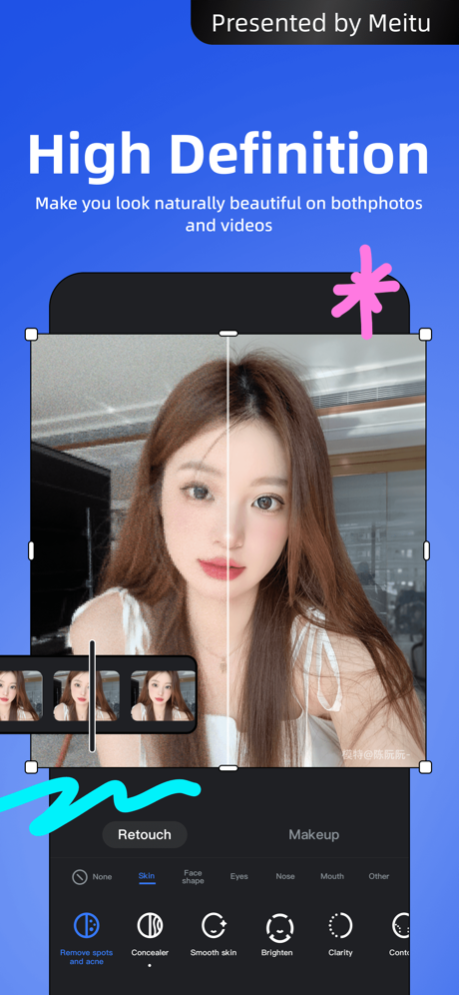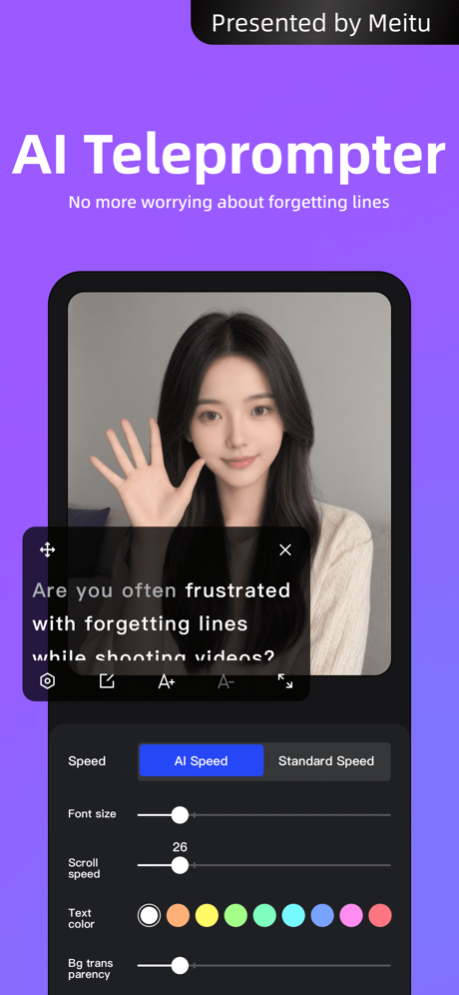Action - Create video with AI 1.4.20
Free Version
Publisher Description
Action - Create Talking Videos with AI
Action is a video production tool from Meitu that effortlessly crafts scripts, polishes portraits, and simplifies post-production to create stunning talking videos in high-definition. Give Action 10 minutes and a professional video will be ready!
—AI helps you write copy—
AI Script: Allow your message to inspire! Just enter a few keywords and AI will provide topics, captions, scripts and more for your unique social platform presence!
Extract Copy: Skip the typing and easily extract text from photos and videos, creating accessible scripts for future use.
—AI helps you shoot videos—
AI Teleprompter: No need to memorize scripts! Say goodbye to the frustration of forgotten lines! Use a uniform speed or allow the AI to intelligently follow your pace of speech for scrolling subtitles.
HD Image Quality: Say goodbye to blurry low-resolution footage! 4K video resolution is supported. You can adjust filters to further customize your content.
Beautification & Makeup: Personalize settings for video confidence without makeup! Achieve a natural, refined skin texture.
AI Presenter: Allows you to create talking videos without the need to appear on camera, catering to the needs in various fields.
—AI helps in video post-production—
Smart Subtitle: Automatically eliminate irrelevant, quiet, and repetitive speech while adjusting audio without reshooting.
Quick Match: A smart feature that efficiently identifies keywords and matches them with subtitle markers, stickers, music, and special effects. This enhances the overall atmosphere of the video and improves editing efficiency. It supports various other functionalities such as adjusting video speed, fine-tuning filter colors, enhancing voice quality, and sound cloning. There are also a wide range of templates for seamless video editing, making tasks like sharing products and marketing sales much simpler.
Enhance Voice: Advanced noise reduction technology enhances the clarity of human voices in videos. No more worrying about ambient noise while recording.
Eye Light Correction: No more elusive and unnatural eyes when taking videos!
Terms of Service: https://titan-h5.meitu.com/kaipai/agreements/service.html?lang=en
Privacy Policy: https://titan-h5.meitu.com/kaipai/agreements/privacy_policy.html?lang=en
VIP Service Agreement: https://titan-h5.meitu.com/kaipai/agreements/membership.html?lang=en
Mar 28, 2024
Version 1.4.20
1. Introducing the new Dubbing for Videos feature
Stay ahead in video production with a new workflow: dubbing first, editing later! Capture your authentic voice with live recording and experiment with AI dubbing in over 50 popular tones.
2. Multiple cover ratios to meet you needs
16:9, 16:10, 4:3, and more for posting on different social platforms.
3. Select music for your videos by category
Easily select music based on video type!
About Action - Create video with AI
Action - Create video with AI is a free app for iOS published in the Screen Capture list of apps, part of Graphic Apps.
The company that develops Action - Create video with AI is Xiamen Meitu Technology Co., Ltd.. The latest version released by its developer is 1.4.20.
To install Action - Create video with AI on your iOS device, just click the green Continue To App button above to start the installation process. The app is listed on our website since 2024-03-28 and was downloaded 5 times. We have already checked if the download link is safe, however for your own protection we recommend that you scan the downloaded app with your antivirus. Your antivirus may detect the Action - Create video with AI as malware if the download link is broken.
How to install Action - Create video with AI on your iOS device:
- Click on the Continue To App button on our website. This will redirect you to the App Store.
- Once the Action - Create video with AI is shown in the iTunes listing of your iOS device, you can start its download and installation. Tap on the GET button to the right of the app to start downloading it.
- If you are not logged-in the iOS appstore app, you'll be prompted for your your Apple ID and/or password.
- After Action - Create video with AI is downloaded, you'll see an INSTALL button to the right. Tap on it to start the actual installation of the iOS app.
- Once installation is finished you can tap on the OPEN button to start it. Its icon will also be added to your device home screen.